










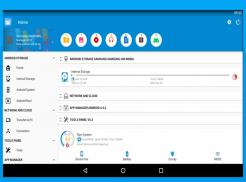
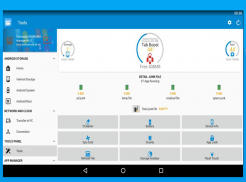
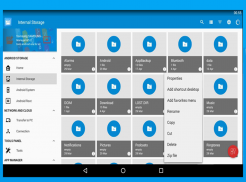
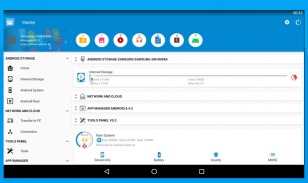
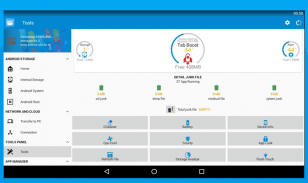
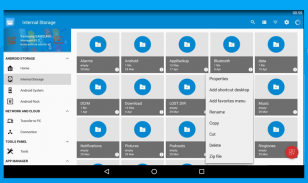
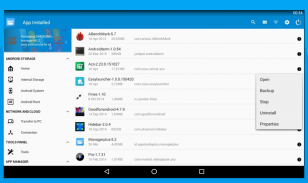
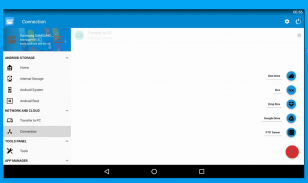
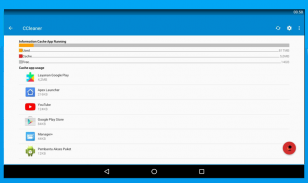
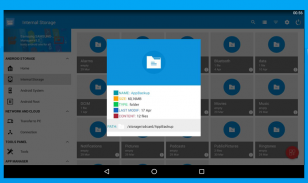
File manager ccleaner

Description of File manager ccleaner
File Manager CCleaner is a versatile application designed for Android devices, offering a range of file management and optimization features. This app provides users with tools to efficiently handle their file storage, clean up unnecessary data, and enhance device performance. By downloading File Manager CCleaner, users can streamline their Android experience significantly.
The app encompasses a robust file management system that allows users to perform essential operations such as cutting, copying, deleting, renaming, compressing, and extracting files. Users can easily navigate through their file system, checking details of files and utilizing a full integrated search function to locate specific items promptly. The ability to create new files and folders quickly adds to the convenience of managing data.
Categorization is another integral component of File Manager CCleaner. The app organizes files into distinct categories, including Downloads, Bluetooth, Images, Videos, Audio, Documents, and Archives. This smart library file explorer enables users to locate and access their files with minimal effort. Users can bookmark favorite folders, facilitating quick access to frequently used directories.
In addition to file management, the app includes an Analyser Storage feature that analyzes file storage across various categories. This functionality helps users identify large files and file types that may be consuming excessive storage space. By utilizing this feature, users can make informed decisions about which files to keep or delete, thus optimizing their device's storage capacity.
Another essential feature of File Manager CCleaner is its Cleaner tool. This function allows users to clear system application cache and data from installed applications with a single tap. By freeing up space previously occupied by cached data, users can enhance their device's performance and ensure it runs smoothly.
Battery management is also a critical aspect addressed by the app. The Battery device feature provides various modes, including game mode and saving mode, to optimize battery usage based on user preferences. Additionally, users can activate fast charging and view detailed battery information, which helps in managing device energy consumption effectively.
File Manager CCleaner also includes an App Manager and Boost RAM function. This feature allows users to kill background tasks, freeing up memory and speeding up their devices instantly. The App Manager further enables users to uninstall multiple unwanted applications quickly, thus reclaiming valuable storage space. Users can back up their favorite apps to memory and reinstall them when needed, ensuring that important applications are not lost.
For users concerned about device overheating, the CPU Cool feature is designed to lower the temperature of applications that may cause the Android device to overheat. This tool helps maintain optimal device performance during intensive tasks or prolonged usage.
The app's Network Manager facilitates file transfer using an FTP server, allowing users to access files on their phones via a web browser on a PC. This feature enhances file sharing capabilities as users can also share files via Bluetooth, Wi-Fi Direct, and other social networking applications.
Editing documents on the go is made simple with the Document Editor feature. The app supports various text file formats, including HTML, XHTML, and TXT. Users can edit files conveniently, even if their devices are rooted, making it a practical tool for those requiring quick changes to documents.
File Manager CCleaner offers a fully customizable user interface, allowing users to choose from a wide range of theme colors. Dark theme support ensures that users can select an aesthetic that suits their preferences, enhancing the overall usability of the app.
With its comprehensive set of features, File Manager CCleaner provides a holistic approach to file management and device optimization on Android devices. Users can efficiently manage their files, enhance performance, and maintain device health with ease. The app serves as a valuable tool for anyone looking to streamline their Android experience and ensure their device runs at optimal levels.
For those interested in enhancing their file management and device performance, downloading File Manager CCleaner is a practical choice. By incorporating a user-friendly interface with powerful features, the app stands out as a reliable solution for managing files and optimizing Android devices.
For more information or to connect with the developer, you can reach out via email at id.appstudioplus@gmail.com or visit the community page at https://plus.google.com/u/1/communities/105128200243926318564.

























